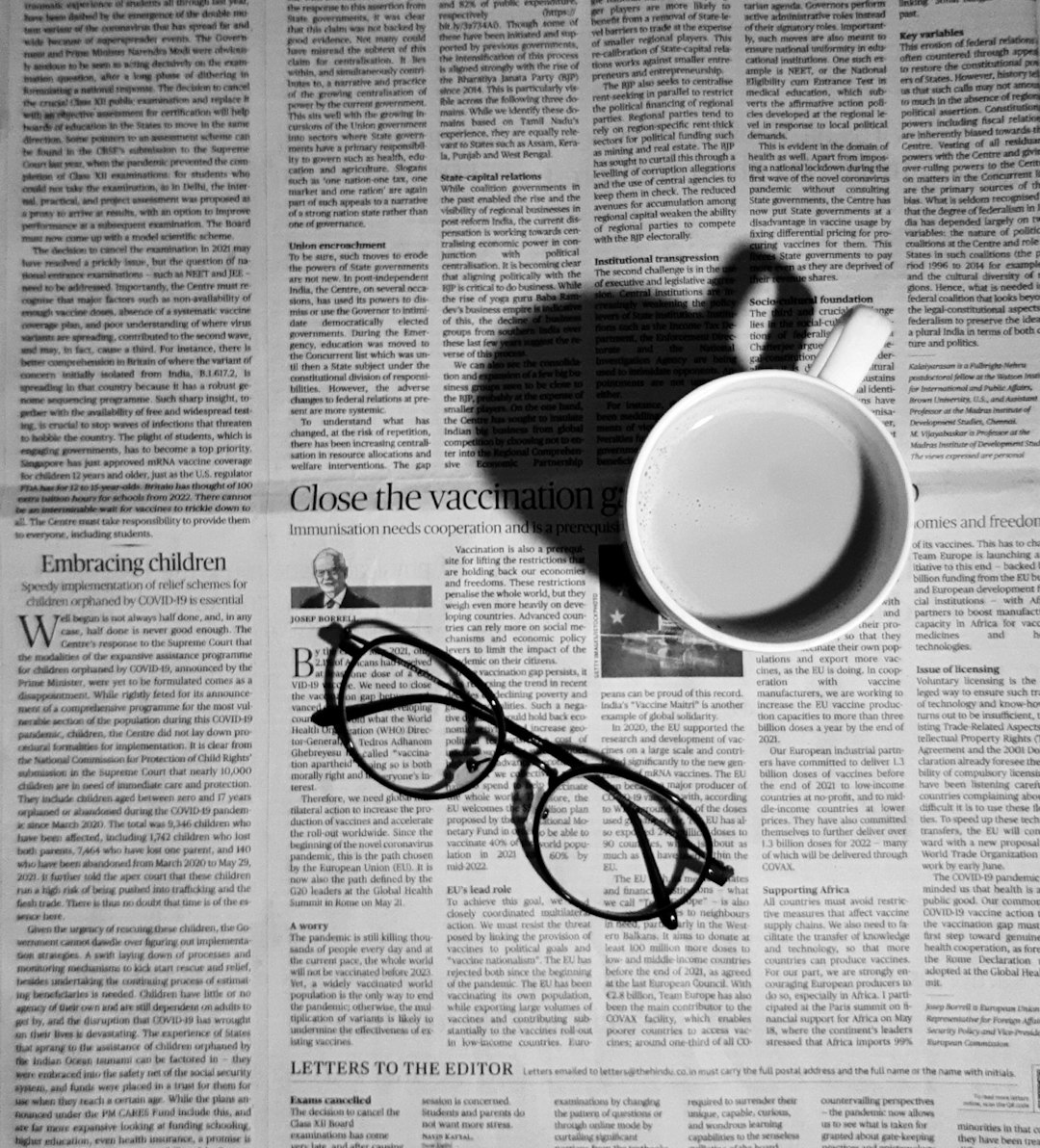What is DMarket?
DMarket is a global marketplace for trading virtual items, including CS2 skins. It provides a secure platform for buying, selling, and exchanging digital assets with features specifically tailored for US-based traders.
The platform uses blockchain technology to ensure transparency and security in all transactions, making it a popular choice for serious CS2 skin traders and collectors.
Complete DMarket Guide